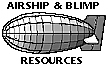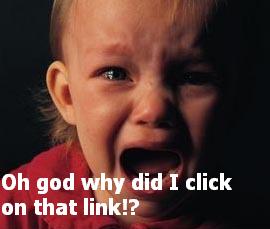Thanks for all the fishes
Darnit, this page needs some humour....
funny2 Lots of generic humour
boreme good multimedia stuff
Ebaums world A wee bit juvenile - quite a bit of NSFW pics, but worth sorting through
IloveBacon Mostly pics of stupid signs & packages, I like the text stuff & the mailbag
Albino Black Sheep Lots of flash & movies - high speed internet required!
WeirdSpot good stuff, quite a bit of NSFW pics, but worth sorting through.
funnypracticaljokes some articles, gag merchandise for sale
somethingawful A little rabid, but amusing
prankinstitute Boys will be boys
thespoof spoofed news stories, very well written
museumofhoaxes good stuff, I like the
April fools section
funnypictures good stuff, quite a bit of NSFW pics, but worth sorting through. The pics links are right in the middle, I wouldn't click anything else, unless you like popups!
larryweaver Some good original talent
newsoftheweird Only reality could be this weird!
dailyrotten Or this evil...
redmeat If you get this, seek help now!
normalbobsmith Straight to hell for you!
satanssalvation In A hand basket!
jesusdressup Or maybe an express train!
Catholic schoolgirl dress-up I prefer this one, still going, just not for the same reason(s)
Voip.... NOT!
I haven't posted in awhile, I've been busy trying to signup for voip. It hasn't worked out too well. I Bought a 1402s/l voip router from dlinkshop. It was $50, it came with a $50 rebate(only if Lingo acct activated), found a $5 off loyalty code, shipping was $8 - net cost $3! I Found out that Lingo offers first month free if you bring your own device. And, with a referal, a $25 credit after the 3rd month. So, first 4 months & device = $0(1st)+$20(2nd)+$20(3rd)-$25(4th cr.)+$3(device)=$18!!
Unfortunately, after 15 calls to customer service, 100 trys on the web registration & getting the royal run-around, these clowns can't figgure out how to accept my credit card ( a run of the mill US visa card), nor tell me why they can't process it. AAAIIIIIEEEE!
So, I figure the Dlink box is just a repackaged 1402s, I'll just hook up with a different provider. I go to their web site & sign up - NO PROBLEM accepting my CC!!
So then I plug in the Dlink box.......................................Dead as a doornail!! AAAIIIIIEEEE!
So, Dlink is refunding the cost of the box, plus shipping both ways, Kudos to you Dlink!
The newly signed up provider agreed to reverse the charges...
So, I'm looking at SunRocket, as soon as the credit & reimbursements come in, I'll probably sign up with them...
Misc mind harvest
My buddies Pat & Bob did this years ('88 or '89) ago, but this guy has great
step by step pics for replacing the cells in a proprietary battery.
Disposable Dinnerware Science.I need to do this:
http://cmdrtaco.net/jubei/The guy built his own arcade console, running mame, which plays roms from many different games. And
here.The virtual museum of video recording technology.SWEET, Technical video rentalsSwiveling wall plugsWhat a concept, a
tool lending libraryOK, a
field expedient waterfilter from clay & coffee grounds, fired in cow manureFind the
cheapest gas around, via googlemaps & cheapgas.com.
I am so gonna get in trouble with
this!
Yeah, I really hate apple, but
this is pretty cool.
They use a macmini to build a photobooth, or any kind of kiosk application.
Do you know about this site:
http://www.cockeyed.com/Hilariously informative!
Barbed wire & sandbags? A house?OK, Pat build one of
these...Coke & a chocolate bar to warm your toes by:
Did you say you were looking for an
RE refer?
Keyboard & IEC ports for the C64 DTV.Very detailed instructions for installing
your own soda fountain.Isometric pixel art tutorial.Nice permanent
car installation of an inverter:
MetalGeek
How to
build a jet engine from an automotive turbocharger!

Muhahahaha
My #1 FireFox tip
Go to Tools > options, then click on the Privacy Icon, then select "Download Manager History" and set it to "upon succesful download." If you leave it to the default "Manually," it tracks every file you download - FOREVER. I download & try out ALOT of stuff. After I initially installed FireFox, after about a month, it got really slooooow. Cleaned out (it crashed a few times trying to load it) the HUGE database of downloaded files & it's much, much faster!
Well, I finally got a Blog.
Here are the FireFox Extensions I like/use:
Remeber you need to get the ones for your version (probably listed as:( 0.8+ - 1.0) or (>1.0) or somesuch)
If you've got install turned off, it'll pop a little bar at the top of the window, you can click the edit button, allow the site & re-click the install link....
Or right click & save as & install later, that way you have backups!
EASE OF USE:
TabBrowserExtensions - NOTE: FF developers do not recommend! all functions can be reproduced by other extensions... Still, it's my favorite, I've not really run into any of the reported bugs, and it is only one thing to hunt down & install:
Tabmix - TabBrowserExtensions too scary? try this one for most of the feature set. I have not tried, as I use TabBrowserExtensions:
Jumplink - strips surrounding code from redirect/captured links:
Checkboxer - allows mass manipulation of check boxes:
Menueditor - allows editing which items show up in the context menu:
Ext2abc - alphabetizes the extension list window:
AllowRightClick - disables java sites ability to disable your right clicks:
Stop/reload - combine those 2 button into one:
Bugmenot - registration filler:
Textlinks - turns plaintext urls into links!!! (no copy/paste, just click):
Paste&go - adds right click option for address bar to "paste&go" (saves having to press enter):
Scrapbook - Save Web page, Save snippet of Web page, Save linked Web page, Organize the collection in the same way as Bookmarks tree, Full text search and quick filtering search of the collection, Simple Editing of the collected Web pages:
Tripleselect - enable windows triple click paragraph select:
SECURITY:Foxtrail - removes current page from history:
Permit cookies - allows cookies for the current site & session, when cookies are disabled:
Cookieculler - keep cookies you want while deleting the rest:
Spoofstick - shows the real domain of spoofed sites:
BOOKMARKS:Flat bookmarks - edit bookmarks directly in BM manager instead of going to links properties:
Bookmarkshome - sets your bookmarks as your home page (I think it's neat, but even a local file slows new tabs/windows loading):
OpenBook - expands tree in add bookmarks dialog:
Bookmark links checker - check validity of bookmarks:
GMAIL:Gmail notifier - checks gmail for new mail & one click login:
Gmail compose - opens mailto links in gmail!!
updated: GMail/Yahoo/Hotmail/Netscape/OperaMail/Mail.com/Horde/Squirrel
now called
WebMailComposeENTERTAINING:Forecast fox - weather.com for selected area displays in toolbar/statusbar:
Foxytunes - controls for your mp3 player that run in the firefox status bar:
Mapit - shows [your favorite map site] lookup of highlighted address:
Smileyextra - for using lots of smileys in forum posts...
GRAPHICS:Imglikeopera - allows control of image loading - none/cached/all:
Image tool bar - the IE style buttons that show up on mouse over of images:
Imagezoomer - zooms images:
Measureit! - onscreen ruler:
DOWNLOADS:Downloadthemall - advanced content downloader:
Disabletargets - keeps blank page from opening for d/l from sites:
ADVANCED\HACKING\PROGRAMMING:Gcache - shows google cache of page, allows rightclick surf to cache on links:
Live http - displays http headers:
Refspoof - allows sending a different referer to websites(rtclk menubar to hide/unhide):
Mass install - reinstall helper - make text file(now!) w/ links (can be local{cd/usb?}to all ff extensions, save, when time to reinstall, install FF, then massinstall, restart FF, installs all listed extensions & restarts FF! hmmm you can select all the extensions stored locally & drag & drop onto the extensions window for same effect... still good for offsite backup, in case of catastrophic failure:
Switchproxy - change between proxies on the fly:
Tabsource - view source in a tab, instead of the view source window:
Showanchor - show anchor tags:
Conkeror - I don't actually use this one, but it's interesting, check the screen shot:
that's all for now...